Client Portal
Overview
Ingedata's Client Portal was born with the idead of improving the relationship between Customer and internal Project Managers by providing real-time data and support on the working projects ran by the company.
By that, we built a web-based application that acts as a bridge between the Client and Project Manager by providing accurate information on active projects : working hours, progression % of running batches, graphs of performance and productivity and a ticket helpdesk feature that ensures every request and communication from Client will be handled in a centralized app.
My contribution
Product strategy Epics & User stories UI / UX design
The team
1 × product owner & designer 2 × engineers
Year
2021
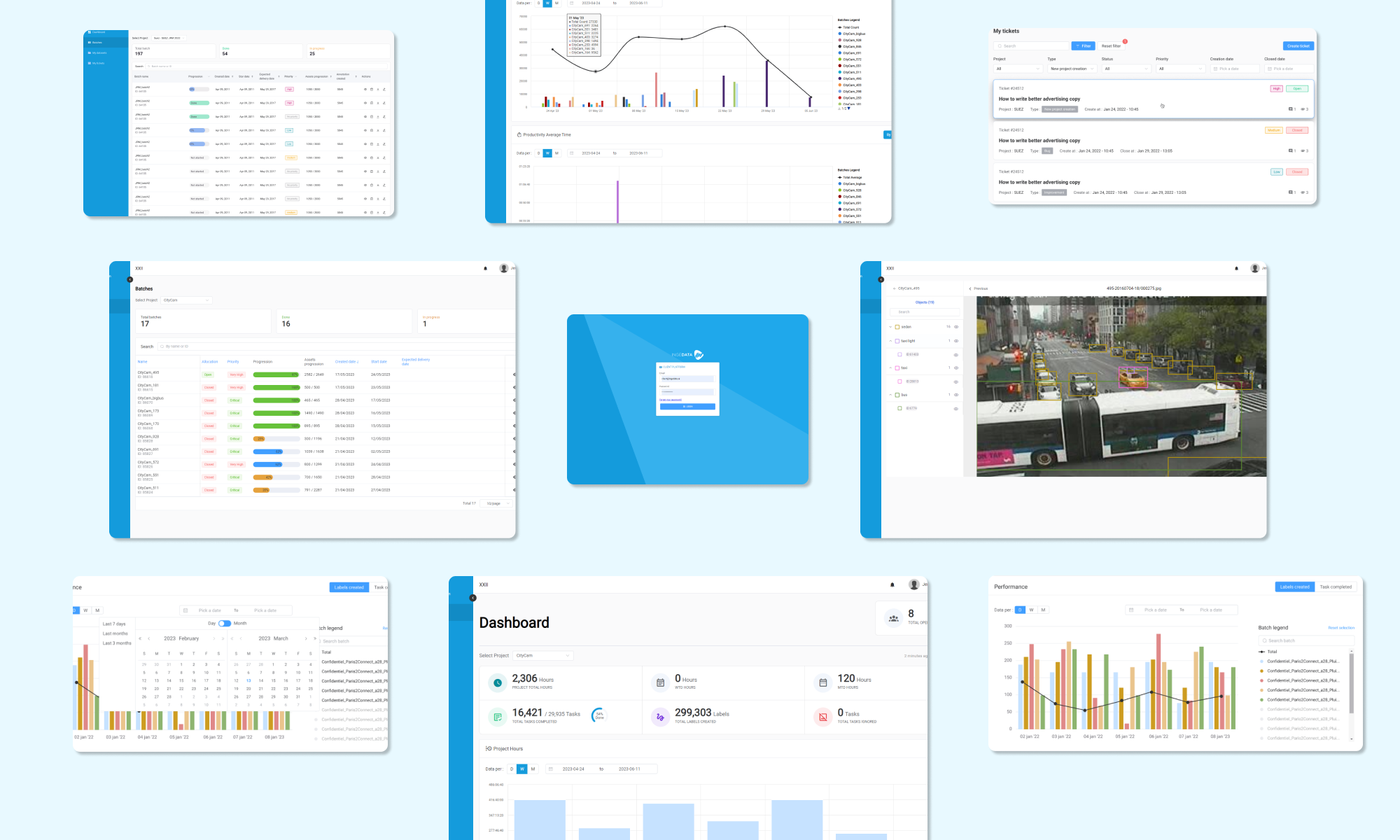
Process
A tool specifically designed for the Customer
Client Portal is part of the company's internal platform and has the vocation to be designed specifically for customers. The challenge was to deliver a fully featured Client portal web app in less than 4 months with a team of engineers working simultaniously on 2 other projects of the company's internal platform.
The development process takes place in a Scrum team with 10 days of iteration during each sprint. At the end of each sprint, we deliver features used by pre-selected and trusted customers that brought us constructive feedbacks on what needs to be adjusted in the N+1 iteration and before releasing it to all clients users.
The epics and user stories where grouped by the following components :
- Dashboard
- Batches
- Datasets
- Tickets
Missions and challenges along the way
My missions were first about elaborating a concice roadmap that would be validated by the CEO & CTO. Once that done, the challenge was to define epics and group user stories per releases based on the given deadline.
We encoutered of course some technical constraints during the journey, but working with an experienced Senior Lead Developer in the team still makes a big difference in terms of problem-solving time, and has enabled us to overcome these obstacles. Some of them were more technical-related topics but as a team, you're involved on the process and tried to find user experiences alternatives in order to achieve a feature requirement.
Prototypes
You can a glimpse of few flows inside the application on this link.
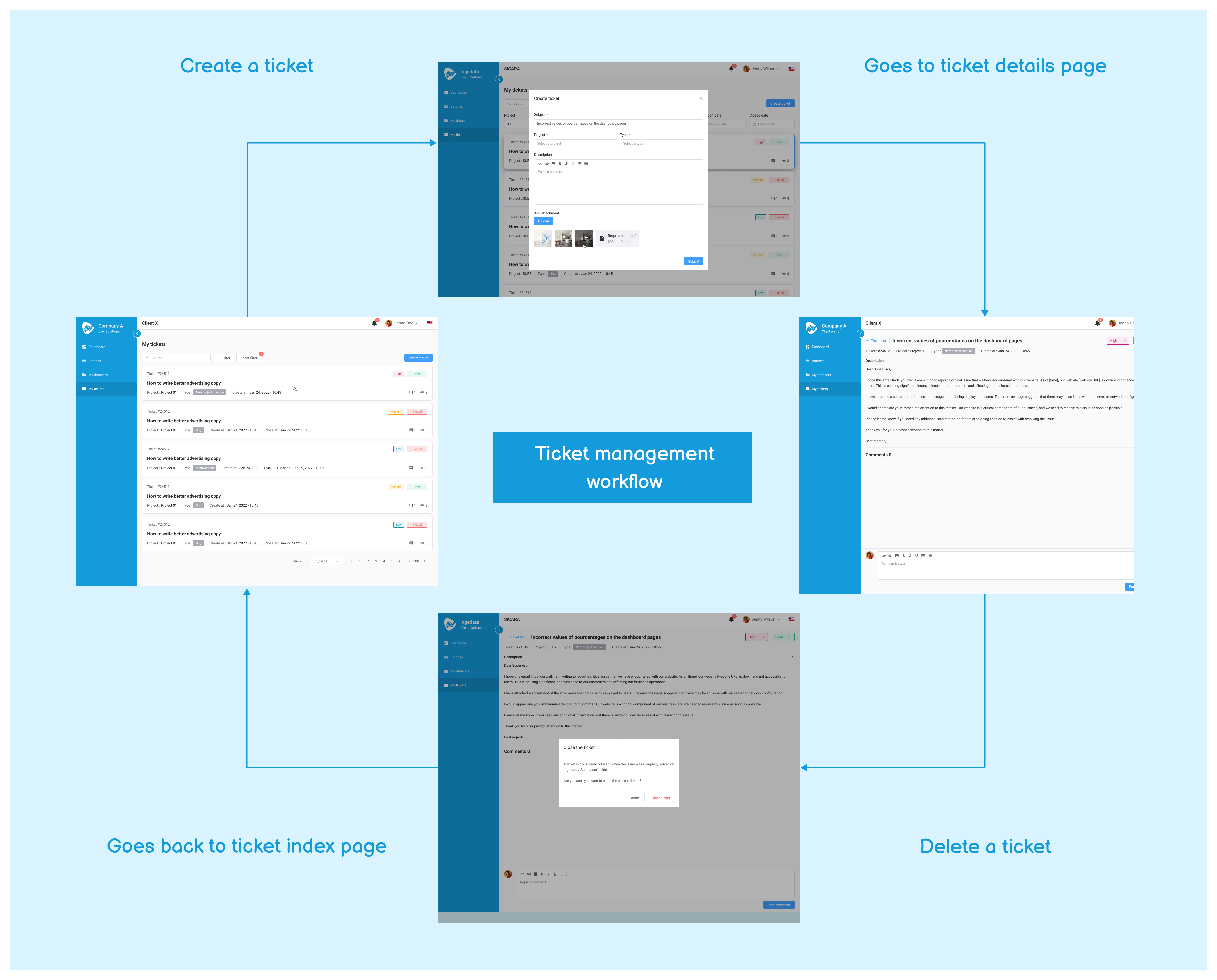
Outcome
Shipped features
After a few iterations and releases we got to a well-performing baseline. The foundation was in place so we could display valuable data, optimise the journey, and start to introduce other core features to the journey.
First 1 month : MVP including datasets management (upload, add/remove files), batch creation and real-time visualization of batches progression.
From 1 month to 2 months : Previous features + real-time Dashboard menu with all running projects, volumes of done / in progress tasks, overall and individual performance / working hours per projects.
From 2 months to 4 months : Previous features + Client ticket helpdesk feature.
Impacts & benefits
Company's clients were able to visualize in real-time their project progression with concise metrics.
3x time saving in exchanges between supervisor and customer in the case of feedback or questions on project performance.
Customer-accessible quality assurance process cuts time from QA to final delivery by 2 times in standard labelling project of on batch of ~100 images.